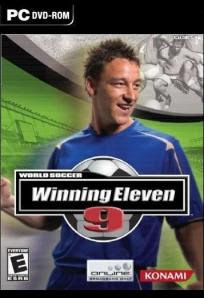Use the R2 button, the game of football in WE rather quickly and sometimes the player loses control of the ball, therefore always use the R2 button as much as possible to control the ball and dribble so you can set the desired rhythm.
Use the L1 button to switch the player controls, in the WE game if a player made it through the obstacles his opponent, the opponent is usually still control the player who passes the (static, not moving shift), therefore the player controls to move quickly, press the L1 by looking at the situation and conditions. If the enemy managed to pass through obstacles, then press the L1 button to control the player whose position is better to confront the enemy.
Use the backlash effect when it's in front of the enemy's penalty box, the way he is combining the analog box and left. Usually players are eager to score over a long distance failed to netted. Because of poor control of the ball and pressing the box for too long. If you get a moment in front of the penalty box and in front of the opponent's goal, then you should try to score goals by hitting the button box as needed (power does not fill the bar, half or more than half is enough) and at the same time rotating the left analog diagonally downward so that your kick will twist towards the top corner and chances are definitely a goal.
In defense and attack have to be patient and effective, if you are on the defensive, then eclipsed your opponents and do not rush to take the ball, because usually there will be little mistake that they did so the ball could stretcher. Use the L1 button to switch control with fast players. If in attacking positions, maximize the role of striker. Even better if your striker has a good ability. Use the R2 button to set the rhythm of the game and dribble the ball well and see the opportunities to score. Do not just stare at you players who are carrying the ball. See also the position of your players onside or offside so you know when the timing is right to dribble the ball alone or give feedback breakthrough to the next player.
Choosing a formation that suits you, whether you type or catenaccio total football?, All depending on the style of your game. If you're not good at defense then redeeming the formation by stacking defenders to minimize the chances of error and scored for the opponent. Conversely, if you are not good in attack formation then you should try to accumulate the type of attacking players, allowing you to increase your chances of scoring.
Challenge your friends in the game a great WE, tips and tricks based on my experience playing against my friends are great in games such as al-Mubdi WE, Dimz, Bucharly, and more. The first time I faced them into cheerleaders and nest only goal, but after a few times a game, I suffered defeat to be minimal. If you do not have a rival, then resist the CPU with 5 or 6 stars, Challenge a great team and learn their game, surely you will get used and minimal losses in the game WE.
The important thing again is to stay focused in the game, not to waste the opportunity that can be utilized opponent. Do not underestimate the power of the opponent, as proud people usually always lose because his mind was not focused and they were too late. Do not play half-heartedly, if you feel you can score three goals in the first half, then do not delay and do!, Believe am left when attacked and controlled ball possession. Ethics remember when playing with friends, if you think enough to beat your friends with three goals so three goals is enough, this does not mean playing a half-hearted but compassionate friend, your friend may be in poor fit and bad moods then do not add again the burden of his mind, but if your friend is on fire, then do not hesitate to play with all my heart and print a lot of goals. Because I myself never felt an atmosphere like that against my friend and a fantastic score like 4-5, 5-6, even 7-6, the game is really exciting!
Minimum System Requirements
- Windows 98SE/ME/2000/XP
- Intel Pentium III 800MHz or equivalent processor (Athlon/Duron/Celeron)
- 128 MB RAM
- 4X DVD-ROM Drive
- NVIDIA GeForce 3 or ATI Radeon 8500 video card
- DirectX 8.1 compatible sound card
- DirectX 8.1 or higher (included on Disc 1)
- Network(TCP/IP 128 kbps or higher)
- 1.1GB free hard disk space
System Requirements
- Windows 2000/XP
- Intel Pentium IV 1.4GHz processor
- 256 MB RAM
- 8X DVD-ROM Drive
- NVIDIA GeForce 4 Ti, ATI Radeon 9600, or higher
- DirectX 8.1 compatible sound card
- DirectX 8.1 or higher (included on Disc 1)
- Network(TCP/IP 1.5Mbps or higher)
- 3GB free hard disk space
http://goo.gl/F18Xg
OR
Download Here For Free:
http://www.megaupload.com/?d=KHOYAWLM
http://www.megaupload.com/?d=KHOYAWLM