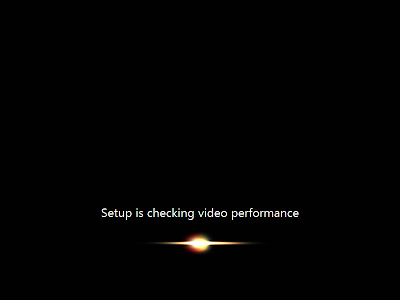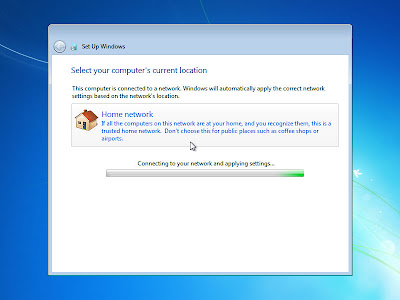Windows 7 Installing Setup
Windows so any windows xp runs, windows vista and any windows 7 runs to improve
computer.Windows 7 is an excellent windows which is fully up-to-date.
Today I will tell you how to install windows 7 even without any other hardware no cd and usb.
This is the simple steps.
Setup No. 1
First you install Ultra iso software your computer will make a
virtual CD-ROM
Setup No.2
Install ultra iso setup
Setup No.3
After installing program your computer show one more cd room drive >>>
No.4
Windows 7 download
After this event to you will be download any windows7 .iso file
If you want to
download Windows 7 from here.
download Windows 7 from here.
But for this
you must first
install utorrent software
you must first
install utorrent software
Torrent file download following:
1. .ISO File/Windows 7 Professional (32Bit).iso Download
2. .ISO File/Windows 7 Ultimate (32Bit).iso Download
3. .ISO File/Windows 7 Home Premium (32Bit).iso Download
4. .ISO File/Windows 7 Enterprise (32Bit).iso Download
5. .ISO File/Windows 7 Home Premium (64Bit).iso Download
After downloading open my computer and right click ultra iso virtul cd room drive
go to UltraISO and go to mount and then mount iso file open (ISO file you will not keep in C) The file will be virtul
cd room.
go to UltraISO and go to mount and then mount iso file open (ISO file you will not keep in C) The file will be virtul
cd room.
Setup No.5
you go mount
Setup No.6
Location Your windows file
Setup No.7
windows mount on Ultra iso cd room
Setup No.8
Auto Play menu
Setup No.9
First Windows 7 setup after then Auto play
Setup
No.1
No.1
Starting windows
Setup No.2
Setup no.3
Location windows derictry 16GB to up disk space requrment
Setup no.4
Start Coping and Expanding files
Setup no.5
Restarting computer after copying files
Setup no.6
Start computer after restarting
Setup no.7
Setup no.8
Completing installing
Setup no.9
restart
Setup no.10
Start windows 7
Setup no.11
First time startup windows 7
Setup no.12
Setup no.13
Username and computer name entring
Setup no.15
Password setting
Setup no.16
recommand setting
Setup no.17
Network setting
Setup no.18
Preparing your desktop
Complete Installing Windows 7
After you install Windows if the activat
If you want to download this software for
If you want to download this software for
Will be
Free activation Code download
if any problem then contact with me
My Email: azeemkhanmayo@yahoo.com